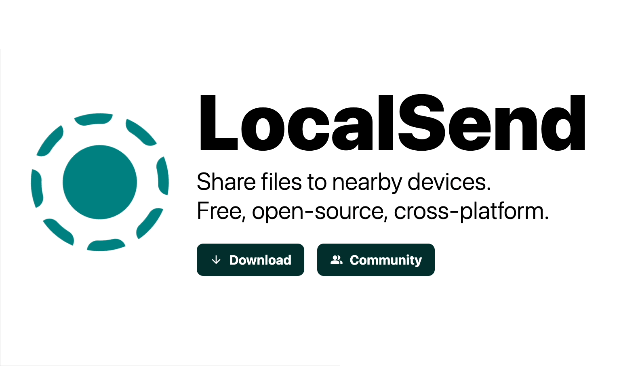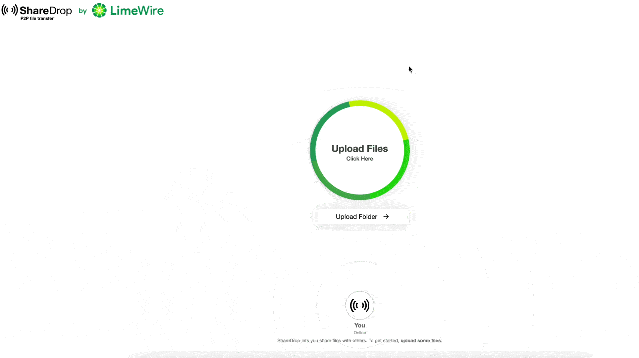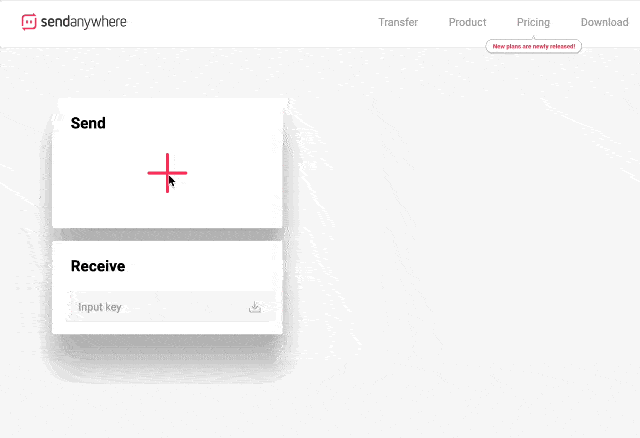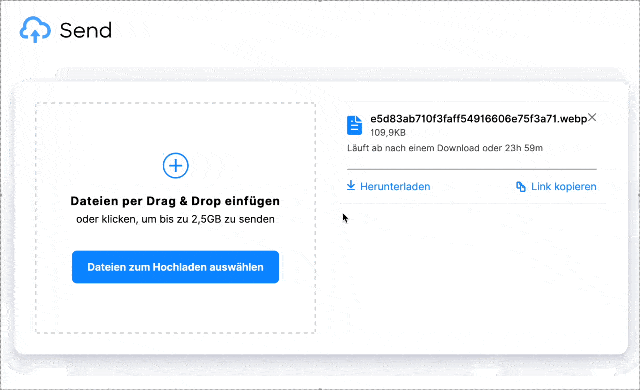Just Give me an App to Send Files Already!
Wireless File Transfer, you sexy thing! Astonishingly, sending files from one device to another is still an issue in 2025, and Big Tech won't fix it. Luckily there's help from independent publishers.
Two years ago I stumbled upon an app called Payload that lets you send large files to another recepient (or yourself on another device). I liked it, so I wrote a mail to the developer with the subject line: “Publish an Android app and I'd be willing to pay large sums for it! :)”. Didrik responded to me then and again a couple weeks ago: He finally added online support for his app, which I’ve covered before in Toolness Episode 3. The iOS and Android app, I’ve asked for, are live now as well.
It’s a great solution and there are a few others, which I’ll cover in this week’s episode. It’s amazing to see that even in 2025 you cannot rely on Big Tech to cover this issue. QuickShare works on Android only, AirDrop is just for Apple devices (and sometimes won’t work). Cloud solutions like OneDrive or Google Drive often aren’t reliable enough. So it seems to be an issue independent developers need to fix. And a few of them did.
#1 Payload, as mentioned, is an interoperable file transfer app especially for large files. It works for devices nearby or online. There are apps now for almost all of your devices: Windows, macOS, Linux + online. Android and iOS just left beta this week.
#2 Localsend seems to be the full-fledged solution to this issue – and a fun approach as well. Free of charge, open-source and for several platforms. Finally!
#3 ShareDrop by LimeWire offers a different solution for the same problem. If you upload a file on one device and open limewire.com on another, the two devices will find each other and files can be transfered. Works rather well in my test. And I’m suprised to find out that LimeWire still (or again?) exists.
#4 PairDrop is an astonishingly similar tool to ShareDrop or – that’s my guess – it’s the other way round. Independently published, PairDrop works the same: upload a file, then open pairdrop.net on the other device and they will both find each other.
#5 Send Anywhere barely passes the requirements to be published here. It’s a clever enough file transfer service that requires and app and lets you transfer files by scanning a QR Code – which makes it easier to use than cloud services like WeTransfer or SwissTransfer. Send Anywhere is ad supported – as you can see below. And what I don’t like is that they trick you into subscribing to their promotions if you don’t read their terms well enough:
#6 Send might thus be the better solution for the same functioning, transfering files by just letting you scan a QR code. No ads, and no app required. Still, I can’t get over the fact that they’re using such a small QR code that my phone camera is almost unable to scan. Why?! :)
#7 KDE Connect, finally, is one of the most streamlined experiences here. Even though the name suggests otherwise, it’s not just for Linux machines. They also support Windows, macOS, iOS und Android:
Of course, there are other solutions you can use. SyncThing, for instance, works pretty well on desktop computers but doesn’t seem to support mobile devices any more. NearDrop combines Android’s QuickShare with Apple’s AirDrop for Mac devices.
Some possible tools I left out, though, because the solutions were too commercial or too data-hungry. But nice to see that there are solutions for transfering files among the five major systems, especially the seven tools I’ve shown you above.
*
So that’s it again for this week’s Toolness. As always: If you like what you’re seeing please spread the word! Know a tool I’ve missed? Please write to me at cools@toolness.co. Thank you and have a good one!